
The Acer Empowering Technology is a composite tool consisting of the following programs which are specific to the models of Laptops and Desktops:
Acer Widget icon: The clicking of the icon shows the widget in the expanded state and the clicking of the < icon is for Minimizing the expanded state. The Widget has two modes namely, View Mode and Exit Mode. In the View mode the screen is active (screen light is on) and the seven icons representing the seven programs become active buttons. The icons can also be moved from the existing locations and reversed to their original positions by a single click of the empowering icon. In the exit mode the back light is switched off and the icons are inactive.
Acer eNet Management: The Acer eNet Management depicts the status of i)Current Profile details of Auto, VPN and Terminals, ii) Status of WLAN connection , connection of speed and name of Network. Iii) The status of LAN connection
Acer ePower Management :The Acer ePower Management depicts i)Remaining Battery life, ii) Power Plan choices of High performance, Power saver and Balanced iii) On Battery or Plugged in status iv) CPU speed, LCD brightness status v) Wireless LAN and Wired LAN on/off status.
Acer eData SecurityManagement: The Acer eData SecurityManagement, has two sets of utilities namely eData Security Management and Egis Option Pick
File folder Decryption , Encrypts confidential files or files in an entire folder.
PSD(Personal Secure Disk), A personal electric safe providing protection to the digital files and folders
Desktop e-mail Security for Outlook, Outloook mail texts and attachments protection with one click
IM Security, Provides protection by encrypting conversations and files transferred through instant messenger
Desk top e-mail security, Provides text and attachment encryption for windows mail
Web mail Security, Provides on- the- fly text and attachment encryption of web mail messages
Desktop Search Tool, Prevents encrypted file from being cached and indexed by desktop search tools
Acer eLock Management: The Acer eLock Management is a password protected utility. The passwords have to be setup first before utilizing the utility.
Acer eRocovery Management: The Acer eRocovery Management is a password protected utility. The passwords have to be setup first before utilizing the utility
Acer ePresentation Management: TheAcer ePresentation Management is a useful utility which allows you to switch display mode between Notebook LCD Only and Notebook LCD + External Display. You can also select the two popular projection resolution settings namely, Projection XGA (1024x786 pixels) and Projection Normal (800x600 pixels).
Acer eSetting Management: The Acer eSetting Management has three main tabs for
i) System Information ii) Boot Options and iii) BIOS Passwords.
The System Information contains seven TABS for the Video, Audio, Network, Processor, Memory, Motherboard and BIOS information and Summary of all the hardware on the computer.
The Boot Options allows the change of Boot order.
The BIOS Passwords enables setting of passwords for the Supervisor and the BIOS User. The supervisor Password prevents unauthorized access to the PC’s BIOS settings and the User password prevents authorized access to the PC.
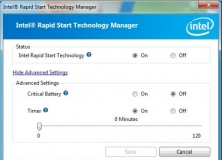
It enables your system to get up and run faster from even the deepest sleep.
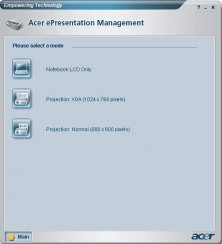
ePresentation between Notebook LCD Only and Notebook LCD + External Display.
Comments (24)
Please get rid of it.